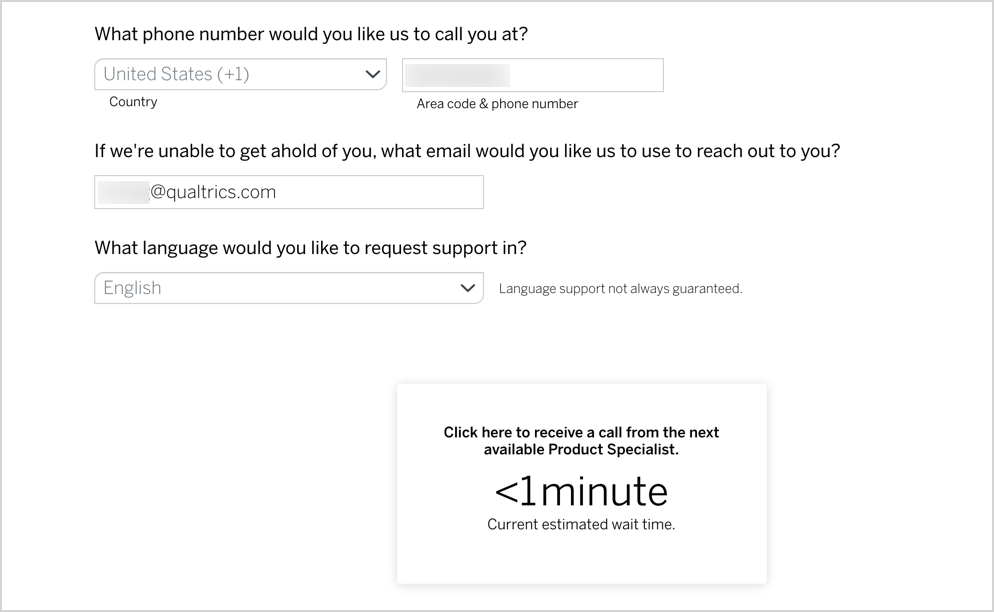Qualtrics Technical Support
As of August 19, 2020, Qualtrics users seeking phone support will be required to login to their Support Portal in order to connect with Qualtrics Support. This change is a required security update that continues to ensure the utmost privacy of user accounts, including preventing anyone from posing as another user. Email and chat support have already required authentication as of May 13, 2019, and they are now bringing phone support up to parity with all support contact methods.
Please note that the Qualtrics Support team will only be able to provide support assistance for the account that you use to authenticate.
When accessing the Support Portal, users will need to login with their Rice Qualtrics account credentials. The login process for Rice accounts is described here. The Organization ID for active Qualtrics users at Rice is riceuniversity.
Why isn’t there a support phone number for me to call anymore?
You will get a call from Qualtrics Support after successfully authenticating using the Support Portal.
Rice Account Support
If you need assistance with creating new accounts and groups, change of survey ownership, reactivating/deactivating accounts, or general questions about Rice Qualtrics permissions and features, send an email to oiehelp@rice.edu. An OIE representative will respond within one business day.
Contact Information
Rice University
Office of Institutional Effectiveness
Allen Center, Suite 215
P.O. Box 1892
6100 Main St.
Houston, TX 77251-1892